ERP Software Development
Discover how to build a custom ERP software solution tailored to your business needs. Learn the benefits, key features, development process, and best practices to create a scalable and efficient ERP system.
ERP Software Development
Discover how to build a custom ERP software solution tailored to your business needs. Learn the benefits, key features, development process, and best practices to create a scalable and efficient ERP system.
What is ERP Software?
In today’s fast-paced business world, staying efficient and organized is more important than ever. That’s where ERP (Enterprise Resource Planning) systems come in. These systems help companies bring together essential functions—like finance, HR, inventory, and customer management—into one streamlined platform. While many businesses use off-the-shelf ERP solutions, a custom ERP solution can be the key to addressing unique needs and boosting workflows in ways that are truly tailored to your business.
ERP software is essentially a single system that combines data from different parts of a business into one place. With ERP, different departments can easily access and share information, which helps everyone make smarter decisions and work better together.
A good ERP system is built to fit each business’s unique needs. For some companies, robust supply chain management might be essential, while others may prioritize customer relationship management. By bringing together relevant modules and offering features like customizable dashboards and an customizable form builder interface, ERP software can be configured to work exactly the way each business needs it to.
ERP software is essentially a single system that combines data from different parts of a business into one place. With ERP, different departments can easily access and share information, which helps everyone make smarter decisions and work better together.
A good ERP system is built to fit each business’s unique needs. For some companies, robust supply chain management might be essential, while others may prioritize customer relationship management. By bringing together relevant modules and offering features like customizable dashboards and an customizable form builder interface, ERP software can be configured to work exactly the way each business needs it to.
Types of ERP Solutions
Off-the-Shelf vs. Custom ERP Solutions: Well-known off-the-shelf ERP systems, like those from SAP, Oracle, and Microsoft, offer standard features and quicker setup times. But they may lack the flexibility that companies with unique processes require. Custom ERP systems, built from scratch, are designed to align with your specific business needs, cutting out unnecessary features and focusing on what really matters.
Cloud-Based vs. On-Premises ERP: Cloud-based ERP offers flexibility, lower upfront costs, and scalability, with easy access from anywhere. On-premises ERP gives companies more control over security and customization but comes with higher initial costs. Deciding between these options often depends on your budget, security needs, and growth plans.
Cloud-Based vs. On-Premises ERP: Cloud-based ERP offers flexibility, lower upfront costs, and scalability, with easy access from anywhere. On-premises ERP gives companies more control over security and customization but comes with higher initial costs. Deciding between these options often depends on your budget, security needs, and growth plans.
Benefits of Custom ERP Software Development
Investing in custom ERP software offers unique advantages over pre-made solutions. Here’s how a custom-built ERP can make a difference:
- Tailored functionality: Custom ERP aligns exactly with your business processes, so you get only the features you need. This means no unnecessary modules, just a system that truly adds value. With customizable dashboards and a customizable form builder, you can shape the system’s interface and input forms to match your specific workflows.
- Scalability and Flexibility: As your business grows, your ERP can grow too. A custom system can adapt to new requirements over time, making it a long-term solution.
- Cost efficiency in the long run: Custom ERP requires a larger initial investment but often proves cost-effective over time by reducing dependency on third-party tools and subscription fees.
- Competitive Advantage: By automating workflows and boosting decision-making, custom ERP gives you an edge over competitors who rely on generic systems.

Key modules of an ERP system
A well-rounded ERP system includes several core modules that help with essential business functions. Depending on your business needs, these modules might include:
- Financial management: Handles budgeting, accounting, and financial reporting to help ensure accuracy and compliance.
- Inventory & Supply chain management: Manages inventory levels, procurement, and order fulfillment, keeping the supply chain running smoothly.
- Human resources (HR): Tracks employee records, payroll, attendance, and hiring, all in one central place.
- Customer relationship management (CRM): Helps with managing customer interactions, sales, and marketing efforts to enhance customer satisfaction.
- Manufacturing and Production Planning: Manages production scheduling, quality control, and inventory to support efficient manufacturing.
- Business Intelligence and Reporting: Provides real-time analytics, interactive data visualization, and customized reports to help decision-makers track performance and key metrics.
Essential features for a custom ERP
An effective ERP system is packed with essential features that make it easy to use, secure, and functional. Here are a few that stand out:
- Centralized Database: A single database means consistent data, no duplication, and accurate information across departments.
- User-Friendly Interface: Custom ERP systems benefit from interfaces designed around real workflows, making adoption easier and increasing productivity.
- Role-Based Access and Security: Sensitive data is accessible only to authorized users, which enhances security and meets compliance standards.
- Mobile Accessibility and Remote Access: ERP systems optimized for mobile devices enable employees to work from anywhere.
- API Integration: APIs let your ERP communicate with other software, allowing data to flow smoothly between systems.
Tech Stack for ERP Software Development
Backend technologies
Reliable languages like Java, .NET, and Python make for strong ERP backends.
Frontend technologies
Frontend frameworks like React, Angular, and Vue ensure a responsive, user-friendly interface.
Database solutions
SQL-based databases (like MySQL, PostgreSQL) offer reliable data handling, while NoSQL options (like MongoDB) add flexibility.
Cloud infrastructure
Providers such as AWS, Google Cloud, and Azure provide scalable hosting, making it easy to deploy and manage ERP solutions.
APIs and Integrations
RESTful APIs and GraphQL make it possible for ERP software to communicate with other business applications.
Security Measures
Protect data with end-to-end encryption, multi-factor authentication, and compliance with standards like GDPR.
Tech Stack for ERP Software Development
Backend technologies
Reliable languages like Java, .NET, and Python make for strong ERP backends.
Frontend technologies
Frontend frameworks like React, Angular, and Vue ensure a responsive, user-friendly interface.
Database solutions
SQL-based databases (like MySQL, PostgreSQL) offer reliable data handling, while NoSQL options (like MongoDB) add flexibility.
Cloud infrastructure
Providers such as AWS, Google Cloud, and Azure provide scalable hosting, making it easy to deploy and manage ERP solutions.
APIs and Integrations
RESTful APIs and GraphQL make it possible for ERP software to communicate with other business applications.
Security Measures
Protect data with end-to-end encryption, multi-factor authentication, and compliance with standards like GDPR.
How It Works
1
Discovery and Requirements gathering
Defining goals, identify challenges, and gather requirements from key stakeholders.
2
Planning and Project roadmap
Setting up a roadmap, budget, and timeline to guide the project.
3
Design and Prototyping
Creating the system’s architecture and user interface prototype, focusing on user needs.
4
Development and Customization
Building each module, ensuring that they integrate well and align with the project’s overall design.
5
Testing and QA
Conduct thorough testing to address any issues with functionality, performance, and security.
6
Deployment and Employee training
Rolling out the ERP system across the organization, ensuring that employees are well-trained and ready to use it.
7
Maintenance and Updates
Regular updates and maintenance keep the ERP efficient, secure, and aligned with evolving business needs
How It Works
1
Discovery and Requirements gathering
Defining goals, identify challenges, and gather requirements from key stakeholders.
2
Planning and Project roadmap
Setting up a roadmap, budget, and timeline to guide the project.
3
Design and Prototyping
Creating the system’s architecture and user interface prototype, focusing on user needs.
4
Development and Customization
Building each module, ensuring that they integrate well and align with the project’s overall design.
5
Testing and QA
Conduct thorough testing to address any issues with functionality, performance, and security.
6
Deployment and Employee training
Rolling out the ERP system across the organization, ensuring that employees are well-trained and ready to use it.
7
Maintenance and Updates
Regular updates and maintenance keep the ERP efficient, secure, and aligned with evolving business needs
Why choose Naltex as your ERP development partner
No matter how valuable or complex an ERP solution might seem, it’s important to consider its return on investment (ROI) well before implementation. Predicting the ROI of a future investment can be tough, which is why it’s essential to work with a developer who can help simplify the process.
At Naltex, we build ERP systems to fit each client’s unique needs and budget. ERP development can be a big investment, so we aim to save our clients time and money by ensuring that every part of the project is clearly defined and approved before we start development.
Choosing the right ERP partner means finding a company that will not only build the system but also customize it to suit your specific goals and do so cost-effectively. Naltex provides a full range of services, from software development and testing to support.
Contact us today—our ERP experts will learn about your business, answer your questions, and help you find the right solution for your needs.
At Naltex, we build ERP systems to fit each client’s unique needs and budget. ERP development can be a big investment, so we aim to save our clients time and money by ensuring that every part of the project is clearly defined and approved before we start development.
Choosing the right ERP partner means finding a company that will not only build the system but also customize it to suit your specific goals and do so cost-effectively. Naltex provides a full range of services, from software development and testing to support.
Contact us today—our ERP experts will learn about your business, answer your questions, and help you find the right solution for your needs.
// We create digital products that make your
BUSINESS STRONGER
// Ready to solve your challenges?